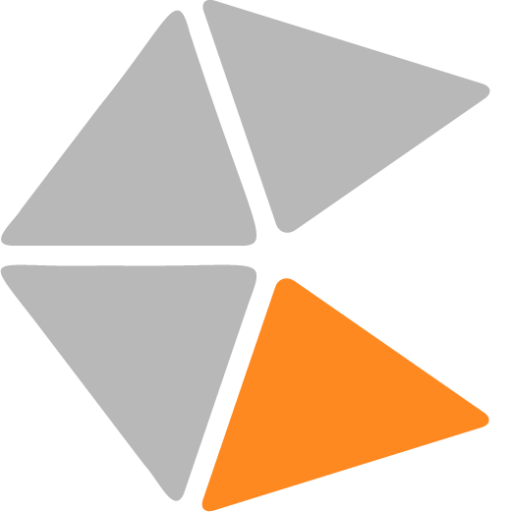One of the greatest features of DigitAize is its ability to send wireless microphone high quality audio with a close to 0 latency. DigitAize is equipped with a High Quality digital MEMS microphone, placed ~1.5cm from the bridge, right below the fingerboard.
To access the live stream simply create an audio track in any DAW and drag the DigitAize Receive plugin onto it. Note that you won’t need any extra audio interface, pre-amps, cables etc. Thanks to this technology, the audio stream goes through the DigitAize USB-HUB directly to the DigitaizeReceive audio plugin. Both VST3 and AudioUnit plugins are included in the DigitAize Bundle Software.
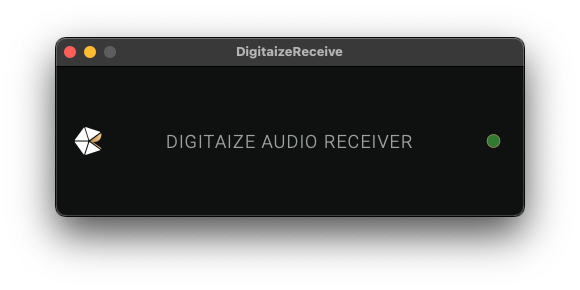
Check the Tutorial Video on using DigitaizeReceive plugin with Ableton Live
Check the User Manual for more informations.