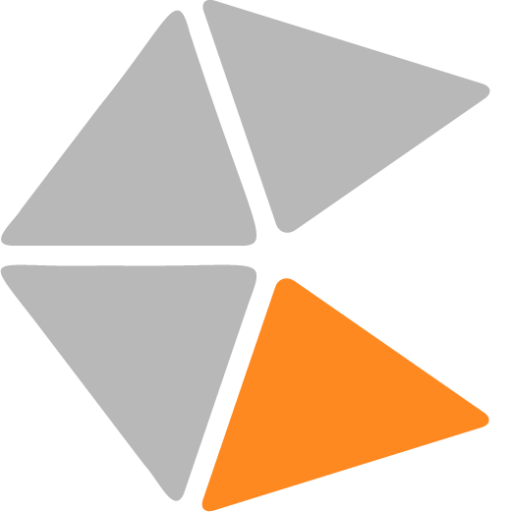General Questions
Digitaize is a new technology. It is a digital mapping system for string instruments. It works using a special sensor attached to the fingerboard of the instrument, allowing to capture the finger mouvement on the fingerboard.
Digitaize allows multiple applications: real-time notation in notation softwares, controlling virtual sounds or synthesizer as a MIDI device, monitoring of movement on the instruments via built-in gyroscope and much more.
Digitaize Instruments are available mainly through our international distributors. Please visit the dealer page for more informations.
Digitaize DIY kits are available directly from us upon request. Please contact us to get an inquiry.
The Digitaize sensor is a ultra-thin layer attached to the fingerboard. It has no effect on the vibrations of the instrument in any way. The hardware module is a very light construction fully integrated into the instrument, designed to reduce the interference to the minimum.
Digitaize uses the custom programmed Bluetooth 5 LE standard for data stream. Digitaize also comes with a separate usb-dongle allowing a real-time audio stream, which could be used for live amplification, or sound recordings.
Digitaize is compatible with most digital audio workstations. Once you have installed the Digitaize Connect (you can download it from our website) you connect your Digitaize module wirelessly via Bluetooth/radio. The Digitaize module will be then recognised as a MIDI instrument. Additionally you can use the OSC for accessing the raw data from the device.
Digitaize connect is the hearth of our instruments. It is a powerful, yet simple bridge between your instrument and the computer. It allows you to connect and manage your device and to organise the routing of each parameter.
It is much more! It is a MIDI device and allows you to transmit all your playing data via MIDI to your computer. At the same time it allows you to visualize and interact with your instrument in new ways. You can also access the raw data stream from the OSC.
The built-in sensor’s high resolution detects the smallest deviations on the finger-placement. When used with MIDI, those deviations are being sent as pitch-bend values. You can use OSC to get a stepless floating semitone values.
We are musicians ourselves and we designed a product for musicians, taking into account all that is important for a musician. Since your instrument, after successful connection, is recognized as a MIDI device, you don´t have to think about much more. At the same time we wanted to use the full potential that our technology allowed. In that sense, Digitaize gives you access to very complex settings and customization. Use our Tutorials on our website to get things started.
Yes, you can record yourself wirelessly via the on-board microphone (pro version). You can also record yourself playing directly into a midi track!
Yes! The technology allows to map any string instrument. You will feel Digitaize following you and adapting to the intonation of your instrument, making the blend between the actual acoustic and the digital sound magical.
The battery has an autonomy of up to 5+ hours.
Yes! We designed Digitaize to allow you to use it as you would use a MIDI keyboard. Through the built-in microphone, Digitaize also allows you to control the velocity (dynamics) in real-time and record it as well.
We believe in a new future of music making. String instruments completed their development already many centuries ago and we believed, something new had to come. Digitaize is our own creative approach to making music.
Digitaize Module
As far as you play a 4-string violin, viola, cello or double-bass you can mount DigitAize directly on your instrument. Together with the product you will get a very detailed mounting instruction to get things started.
No. You can mount it in a very easy and non-invasive way. Just follow the instructions or forward them to your luthier. You can mount the Digitaize sensor, f.e. when changing the strings by attaching the sensor directly on the fingerboard. For detailed information please have a look at the demonstration videos in the tutorial section.
The sensor is attached on the fingerboard by using a special, light adhesive strip. It’s easily removable and doesn’t cause any damage to the instrument, when installed properly.
Yes. You can remove the hardware module at any time (to charge or when travelling or playing acoustically). The sensor can also be removed/replaced. To do so, you’ll need to remove the strings and raise it carefully from the fingerboard.
Note that each sensor can be mounted only once on the fingerboard. After removal you won’t be able to put it again on the instrument, due to its adhesive properties. If the sensor gets worn, or you damaged it, you can purchase a new sensors set in our online-shop.
Digitaize Winds
Digitaize WIND is an innovative removable, completely wireless module, that allows real-time amplification and pitch-to-MIDI. It uses advanced pitch-recognition algorithms together with an ultra-fast MIDI conversion algorithm. It turns any wind instrument into a powerful MIDI device.
Digitaize WIND will be available for Flute, Clarinet, Saxophone, Trumpet, Trombone and Horn. It is however possible to user the Device on any instrument. Just the software and product performance is tailored for the instruments listed above.
Digitaize connects via Bluetooth BLE, as well as via radio protocol through the Digitaize USB Hub, which allows real-time audio stream.
Digitaize is compatible with most digital audio workstations. Connecting your device via the Digitaize Connect Software (included with the product), allows you to connect wirelessly via Bluetooth or radio and receive MIDI data.
3rd Party Software
Since Digitaize enables the raw-data analysis of all data it receives, the possibilities of interpreting it are countless. We encourage creative minds to collaborate with Digitaize and compose/program their own extensions/plugins to be used with Digitaize.
Digitaize can be used inside of Max MSP. If you are interested in using Digitaize with Max MSP, check out our Digitaize 4Max Extension in the Software Download Section